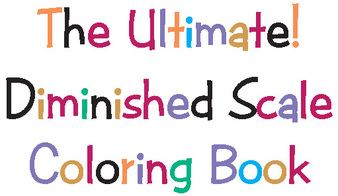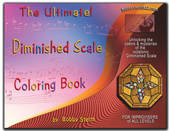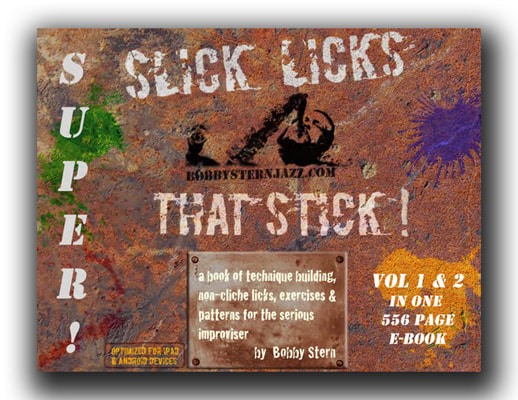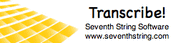Transcribe! has been around for some time, and chances are you either already have it or have heard about it. If you haven't, I'm happy to do some of the preliminaries and introductions. I highly recommend you make it's acquaintance, even if just casually.
It allows you to export either the whole or parts of a file to WAV, AIFF or mp4. This is very useful, if say, you have a phrase of 2 or 4 bars (or whatever length) that you wish to expand & jam to outside of Transcribe!. You can specify how many repetitions of the phrase you want exported, as well as the file format. You can then open it up for further use, editing or jamming in any sequencer, iTunes, etc.
Of course, there are other programs that can do all this; but for many times the price tag.
One very important point: Transcribe! does not do the transcribing for you! You still have to use your ears and do the work. But, this ingenious program has taken us a long way from having to slow down a 33 1/3 rpm vinyl LP to 16 and something (dropping the pitch an octave and slowing down the music to half speed), like I did back in the day.
I always use Transcribe! together with Finale when transcribing. They go together like a chicken noodle & a tuna on rye!
Click on one of the note icons on this page and it will take you to directly to the Seventh String Software web site where you'll find all the info you'll need about Transcribe!, including how to download a full Free 30 Day Trial version.
So instead of me repeating even more details better described elsewhere, I'll refer you to another great example of innovative technology, namely; YouTube. There, you'll find a number of excellent vids dealing in depth with the features of Transcribe!, although some tend to be, albeit informative (I just found out about the Measure and Beat functions from watching), a bit slow paced for my taste.
The most concise Transcribe! video, for me, is found below.



 RSS Feed
RSS Feed